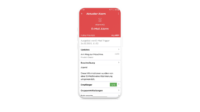safeREACH Admin Interface for our Alarm Server

Easy to configure from any web browser. Automated alerting according to your specifications. With the safeREACH alarm server, you have a powerful ally at your side in the event of an emergency or crisis. The entire admin interface can be configured easily and intuitively via the admin interface.
Advantages of the safeREACH Admin Interface
Automated
Define processes and procedures for emergencies and crises in advance. The stored scenarios are then automatically processed when an alarm is triggered and employees are alerted according to your specifications.
Reliable
You can rely on the safeREACH alarm server. The delivery of alarm messages is constantly monitored. If an alarm subscriber is not reached immediately, alternative alarm channels are activated according to your specifications.
Maintenance-free 24/7
We take care of the secure and reliable operation of our solution in the cloud. You do not need any server hardware. New functions and improvements are made available automatically. By operating the alarm server in the cloud, the admin interface is always available to you.
Over 20 years of experience in alerting
IT alerting, fire alarms, alerting company first responders and much more. ISO-certified server infrastructure. Used by SMEs, corporations, authorities and public organisations.

Functions of the alarm server
Multi-channel alerting
You decide how the alarm server alerts the recipients. The smartphone app alerts you quickly and reliably, even when you are on the move. If necessary, the app triggers a loud alarm tone, even if your mobile phone is in silent mode. Alternatively, alerts can be sent as a fallback via SMS, voice call and email.
Group alerting
Simply create groups for different functions (e.g. crisis team, management or IT readiness). Alarm participants can belong to several groups. The groups can be used in any number of alarm scenarios. This allows you to maintain an overview and implement new scenarios quickly.
Deputy alerting
You can define what happens if an alarm subscriber is unavailable or does not respond in an emergency using deputy or cascade alerting rules. Determine after how many minutes the alarm server informs the next employee. This ensures that you can react correctly and quickly in emergencies even if someone is not on site or on holiday.
Documents and checklists
Emergencies must be dealt with quickly. That's why you can create checklists in advance that are displayed to the alarm participants in an emergency. The processing of the tasks can be carried out by several alarm participants and is displayed to everyone in real time. You can also store documents with important instructions. This ensures that nothing is forgotten, even in stressful situations.
Operating Protocols
After an incident, you can track in detail what happened, when it happened and how you reacted. This is important in order to learn for future incidents and, if necessary, to optimise scenarios. The logs may also help to prove that everything possible was done to respond to the emergency.
Interfaces
The safeREACH alarm server can receive signals from outside (e.g. fire detection or alarm systems) via interfaces and trigger emergency scenarios. In addition, building controls (such as door openings, light controls or similar) can be easily implemented via interfaces.
1.666 alarms per second
safeREACH as your powerful emergency notification system with up to 100.000 alarms per minute. Successfully used by multinational corporations, medium-sized companies and public authorities. ISO-certified server infrastructure.

Features of the Alarm Server in detail
The safeREACH admin interface to our cloud-based Alarm Server enables emergency and crisis management on a digital platform. The safeREACH admin interface provides you with the complete administration interface in a simple and intuitive form. Here you create your participants and store your individual alarm plan for each scenario.
In addition, the admin interface also offers you extended expert access for alerting and managing your alarms with additional special functions. After the alarms have ended, detailed alarm logs are automatically generated and ensure that all processes can be traced later.
Over 20 years of experience in alerting
IT alerting, fire alarms, alerting company first responders and much more. ISO-certified server infrastructure. Used by SMEs, corporations, authorities and public organisations.


Emergency and crisis management on a digital platform
The safeREACH web interface enables fast and controlled internal processes to be coordinated through digitalisation. From here you start your crisis management. Alarm scenarios are defined and permissions are assigned to employees. You can also create a checklist with instructions for action.
- Administration of users and their individual permissions (alarm participants, alarm managers, admins, etc.)
- Configuration of alarm scenarios (alarm plans, documents, checklists, instructions for action, etc.)
- Configuration of the safeREACH alarm Cockpit (input mask and selection menus)
- Configuration of deputies and alarm cascades
Advanced alerting and crisis management
The safeREACH admin interface enables fast and controlled internal processes to be coordinated through digitalisation. From here you start your crisis management. Alarm scenarios are defined and authorisations are assigned to employees. You can also create a checklist with instructions for action.
- Start ad-hoc alarms
- Start pre-defined alarm scenarios
- Distribute and receive documents in real time
- Distribute and receive photos in real time
- Alert additional individuals
- Manage replies
- Group chat
- Send updates
- Alarm reports