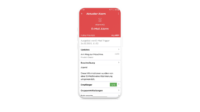The Cockpit of safeREACH

With the safeREACH alerting cockpit, you can trigger alarms with just one click or keep an eye on everything as a dashboard. For use at reception, in the control centers or on mobile tablets.
How you benefit from the safeREACH Cockpit
Universal and available worldwide
The alerting cockpit can be accessed from any browser via the Internet. This eliminates the need for time-consuming installations and updates as well as specialised training.
Predefined alarm processes with one click
Simple and intuitive to use to maintain an overview even in stressful situations and to reach the right people.
Send important updates and information directly
Fast and targeted action saves time and money. Structured information transfer before and during an incident ensures both.
Over 20 years of experience in alerting
IT alerting, fire alarms, alerting company first responders and much more. ISO-certified server infrastructure. Used by SMEs, corporations, authorities and public organisations.

Main functions of the Cockpit
Customise the safeREACH Cockpit to your own personal requirements. Trigger predefined scenarios that you can also manage and track directly in the safeREACH Cockpit.

Individual Configuration
Each cockpit can be set up individually according to your needs. Authorisations for triggering and access to the management functions can be restricted and assigned according to your own processes. e.g: Triggering of suspicious events on reception vs. overview dashboard for the control center.
Triggering of scenarios
Prepared notification processes can be started at the touch of a button in the form of alarms or info messages. In order to provide the most important information quickly, individual question catalogues help with the structured recording of the most important information, e.g: The 5 W questions for classic emergencies.
Active management of scenarios
When new information arrives, immediately inform everyone about the news, make escalations to call in additional personnel or make important documents available. All functions can be used centrally via the cockpit.
Maintaining an overview as an observer
Are there sufficient forces available and when can they be on site? What is the current situation on site and what tasks have already been completed? Easily keep an overview of open alarms and active scenarios or analyse the automatic reports.
1.666 alarms per second
safeREACH as your powerful emergency notification system with up to 100.000 alarms per minute. Successfully used by multinational corporations, medium-sized companies and public authorities. ISO-certified server infrastructure.

How does the alarm cockpit work?
How to trigger an alarm with the cockpit and coordinate further steps
With the safeREACH Alarm Cockpit, you provide your employees with a simple and intuitive digital interface to quickly and accurately trigger alarms for predefined scenarios. As soon as an emergency or crisis occurs, certain employees can trigger an alarm on the safeREACH alarm cockpit.
Thanks to the digital crisis management tool, all important people are alerted immediately. The alert chain begins. Employees receive defined instructions and can take the right precautions in the event of a crisis.
The 4 steps for the alerter:

1. Choose crisis situation
Choose the relevant crisis situation from among the ones you created. By tapping the button, the alarm is triggered – simply and intuitively.
- Intuitive buttons to start crisis situations or alarm scenarios
- Individual user permissions for every scenario

2. Provide information
In the input mask you can describe what happened and how the crisis occurred. Additional information is thus immediately forwarded to employees and colleagues. Thus the level of information is the same for all alerted persons.
- Freely configurable input masks with selection menus and text
- Dynamically add individuals and groups
Over 20 years of experience in alerting
IT alerting, fire alarms, alerting company first responders and much more. ISO-certified server infrastructure. Used by SMEs, corporations, authorities and public organisations.


3. Follow instructions
After the alarm has been triggered, further action instructions can be defined for the alerter.
- Freely configurable actions for the alerter such as “call emergency services”, “provide first aid”, etc.

4. Management and coordination
After triggering a scenario the detailed alarm view becomes available, allowing you to manage it. Furthermore it is possible to adapt the Cockpit to your personal requirements.
- Complete alarm management immediately after triggering a scenario
- Customise the Cockpit
- Clear presentation of the replies and the expected arrival time of the alarm participants
- Send alarm updates to provide important information as the situation changes
- Add and distribute documents with one click