New conference call and updates for info messages
All news about the update in November 2024
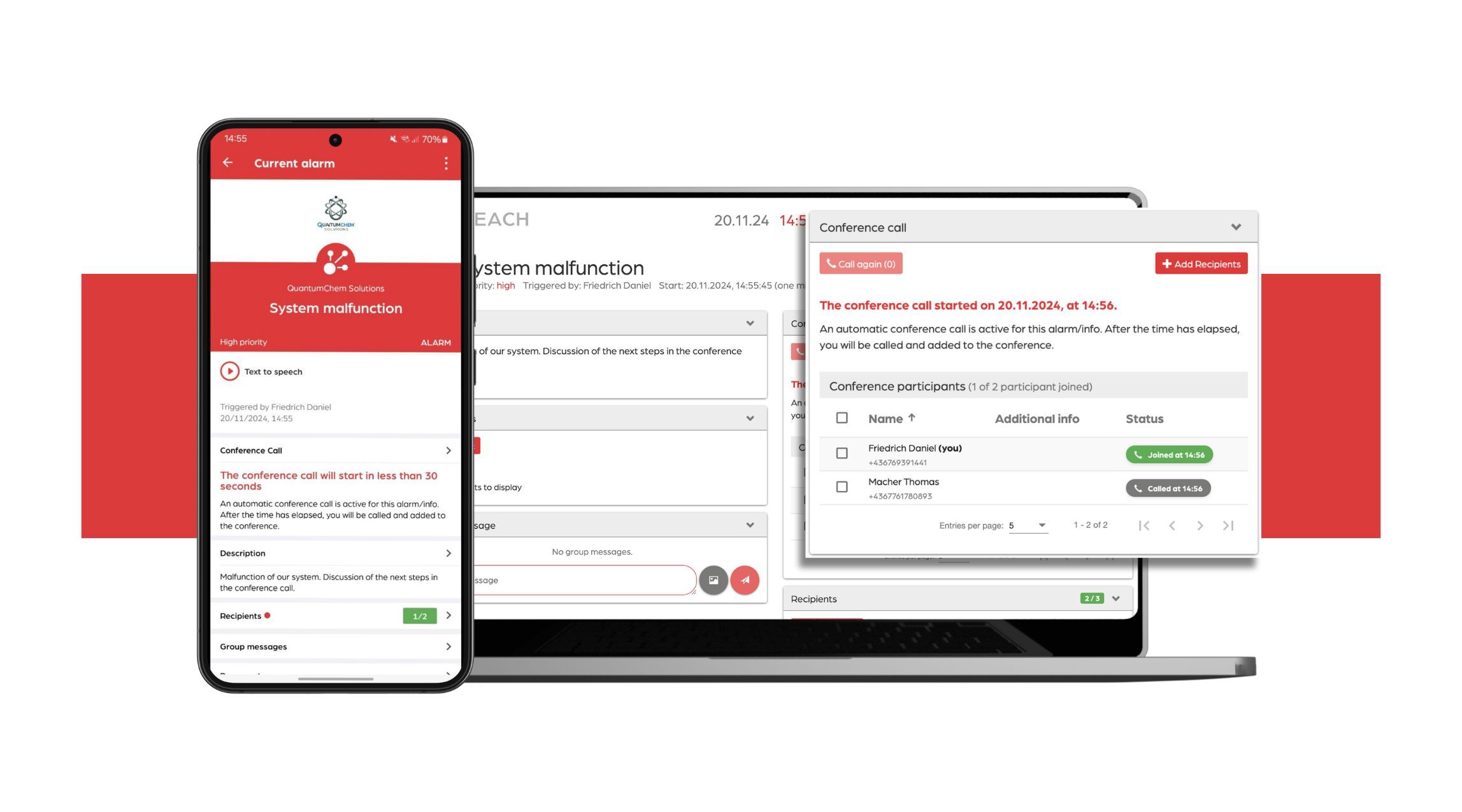
safeREACH is continuously improving. With the November 2024 update, we are providing the improved features of our conference call and info messages. Find out more about the new features and benefits of the automatic conference call and what the specific updates for info messages are here.

New conference call: Start and participate automatically
Conference calls are an important part of emergency and crisis management. That's why it was important to us to further improve this feature for you. From now on, you can start the conference call automatically after a defined period of time and also add all the desired participants automatically.
But what does this look like in practice? An alarm is triggered by a predefined scenario. With the new conference call, the recipients stored in the scenario are then called completely automatically and are also automatically dialled into the conference call after picking up the phone.
After the alarm is triggered in the alert app, you can see on the display when the conference call starts and the participant receives the call. If it is necessary to add further participants at a later time, this is also possible with the new conference call.

Status of conference call participants at a glance
Another new feature is that you can see different statuses of the conference call participants in the safeREACH cockpit. These are
- Conference not yet started: This indicates that the conference call has not yet started.
- Called (incl. time): The participant has been called but has not yet joined the conference.
- Answered (incl. time): The participant has joined the conference call.
With the new conference call everything is not only completely automated, but it is also much easier to keep track of. You can easily see who was on the conference call, when they were called and when they joined.
Existing customers: Optional switch from manual to automatic conference call
Existing customers of the premium feature conference call can freely choose whether they want to switch from the manual conference call to the fully automatic one. Please contact our support team to help you switch to the new conference call.
If you do not want to switch to the automatic conference call and would like to continue using the manual version, you do not need to do anything else. Your existing scenarios and settings will remain unchanged.
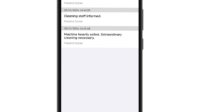
Info messages: Send updates with new details
With safeREACH you can trigger alarms and information messages. Alarms usually have a high priority, should be unmistakable and require immediate attention. Info messages are a means of one-way communication and are primarily intended to provide information. The notification does not have to be read and processed immediately. The most important thing is that the information reaches the recipient.
With the help of updates, you were previously only able to pass on new and urgent information in the event of alarms. You now also benefit from this feature for info messages.
Do you have new information and details that you would like to add to an existing info message? Then simply use the update feature to pass the information on to your employees. It is not necessary to create a new, additional info message, but simply update the existing message. This not only reduces your workload, but also keeps communication via safeREACH clear.
Inform your team about the update
In order to always be able to use the latest features, keep your safeREACH app up-to-date and inform your team about the update.
Use the buttons below to go directly to our app store page and update safeREACH manually if you have not activated automatic updates.
Download in the Apple AppStore for iOS:
Download at Google Play for Android:

