Update: Report improvements, list view and more
At the beginning of the 4th quarter of 2023, there will again be news and updates at safeREACH. In this article, we will look at all the updates that are available and can be used from 2 October 2023.

Here is a brief overview of the new functions and features in the safeREACH alarm system:
- Individual customisation of the alarm history display
- safeREACH Cockpit in list or tile view
- Improvements and adjustments to reports: display of time zones and individual notification types
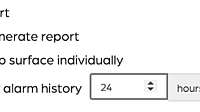
Display alarm history individually
To keep track of the various alarms within a company, you have the option of viewing the alarms in the alarm history. With our new feature, you can individually set for all alarm managers the period for which the alarm history is to be displayed.
As you can see in the screenshot, any number of hours can be selected and adapted to the needs of each alerting manager. To make the settings, simply click on "Edit User" for the respective user and then enter the desired number of hours in the "Alarm Manager" area.
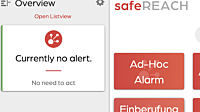
List or tile view in the cockpit
In the cockpit of safeREACH, you now have the option to choose between the regular tile view and the list view. In the tile view, you can trigger a wide variety of scenarios and adapt them as required. In the list view, your alarms are assigned to the categories "Pinned", "Pending", "Active" and "Inactive". This gives you an optimal overview of current and past alarms.
In addition, you have the option to set the list view as the default view in the settings. This means that the list view and not the tile view is displayed in the cockpit directly after login.
Report improvements: Time zones and notification types
Improvements and adjustments have also been made in the area of reports. From now on, the appropriate time zone will be displayed in the reports. This avoids confusion regarding the time. This is particularly important if companies using safeREACH have branches in different time zones and alarm events are to be reproduced.
In addition, the individual notification type is displayed in the reports from October 2023 onwards. So you will also receive information here whether the alert is a high-priority alert or a low-priority info message.

