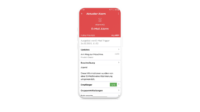Professional Alert App for your Smartphone

Alert, inform and communicate. Always in your pocket. Flexible. Intuitive. Quickly ready for use.
How you benefit from the safeREACH Alert App
The safeREACH alert app is design for for mobile alert triggering and alert reception at any time. Important information is immediately available at all times and help is always just a click away.
Always with you & ready
With the mobile alert app, alarms can be triggered and emergency services, emergency teams or standby teams can be alerted at any time and from anywhere.
Immediate response thanks to unmistakable alarm reception
The loud alarm reception, as well as the direct communication and acknowledgement, enables the team to be put together immediately and respond quickly.
All information and functions in your pocket
New situation information, coordination with other team members or later escalations. Full access to the full functionality of safeREACH is just a click away.
Over 20 years of experience in alerting
IT alerting, fire alarms, alerting company first responders and much more. ISO-certified server infrastructure. Used by SMEs, corporations, authorities and public organisations.

Why every organisation needs an Alert App?
In an emergency, every second counts. Traditional phone chains, group chats, or mass emails take valuable time and often lead to confusion or missing information.
An Alert App ensures that all relevant people are reached within seconds and can respond immediately.
The safeREACH Alert App brings all alerting steps together in one solution:
- Trigger and receive alerts, distribute messages, and collect responses - all in real time.
- Additional communication channels such as SMS, email, phone calls, and desktop notifications are also available.
- All information is documented transparently and in full compliance with GDPR.
This way, those responsible always stay in control - even in critical situations - and can react quickly, precisely, and securely.
Main functions of the Alert App

Loud alerting in real time
Overriding silent mode on iOS and Android devices and deactivating do not disturb or focus modes guarantees reliable and fast accessibility of the receivers.
Individual feedback and acknowledgement
In many cases, rapid information on the general availability, number and arrival time of personnel is the key to the effective and rapid handling of incidents. The feedback process can therefore be customised depending on the event.
Management, communication and information
When new information arrives, immediately inform everyone about the news, make escalations to call in additional staff or share or call up important documents. All functions can be used on the move via the app.
Call for help or mobile triggering of scenarios
Directly on the home screen or in the app. Prepared notification processes can be started in the form of alarms or info messages. Directly with one click or with individual question catalogues, which help with the structured recording of the most important information, e.g: The 5 W questions for classic emergencies.
Who is the Alert App designed for?
The safeREACH Alert App is tailored for organizations that need to respond quickly, communicate reliably, and trigger internal alerts in critical situations – digitally, GDPR-compliant, and in real time. The app is highly flexible and can be adapted to a wide range of use cases, from single-location operations to enterprise-wide deployments.
Typical use cases:
- Government agencies and public institutions: For municipalities, ministries, or administrative bodies to alert relevant teams during IT disruptions, cyberattacks, evacuations, or internal emergencies.
- Organizations with customer interaction or public-facing services: Ideal for banks, insurance providers, government offices, or healthcare institutions – for example, to discreetly notify staff in case of threats at front desks or consultation areas.
- Industrial and manufacturing companies: In the event of technical malfunctions, workplace accidents, or safety-related incidents, designated responders, shift supervisors, or emergency coordinators can be alerted instantly – e.g., to initiate evacuations, stop machinery, or provide first aid.
- Workplaces with designated first aiders or fire safety officers: In medical emergencies, internal first aiders can be reached directly via push notification, SMS, or voice call – faster and more targeted than intercoms or manual call lists.
- Schools, childcare facilities, and educational institutions: For incidents like bomb threats, acts of violence, or health emergencies – with targeted alerts to school leadership, facility staff, or internal crisis response teams.
- IT, facility management, and security teams: For immediate notification of outages, system failures, building damage, or technical faults – including automated alerts via system integrations.
1.666 alarms per second
safeREACH as your powerful emergency notification system with up to 100.000 alarms per minute. Successfully used by multinational corporations, medium-sized companies and public authorities. ISO-certified server infrastructure.

Key benefits:
- Multi-channel alerts via push, call, SMS, and email
- Works even on locked or muted smartphones
- Customizable scenarios, escalation levels, and recipient groups
- GDPR-compliant emergency communication
- Intuitive interface, fast rollout, and scalable across teams and sites
FAQ about the alert app of safeREACH
Yes, the safeREACH app is available for iOS and Android and can be downloaded immediately from the respective stores.
Yes, you can try out the app immediately after receiving your access to the system.
No. The display depends on the permission of the user.
safeREACH is designed for maximum availability. If there is no internet connection, alerts are sent via several fallback channels - SMS, email, call.
Over 20 years of experience in alerting
IT alerting, fire alarms, alerting company first responders and much more. ISO-certified server infrastructure. Used by SMEs, corporations, authorities and public organisations.

1.666 alarms per second
safeREACH as your powerful emergency notification system with up to 100.000 alarms per minute. Successfully used by multinational corporations, medium-sized companies and public authorities. ISO-certified server infrastructure.