Update: Location display with map, rising alarm tones and other new functions
2021 is coming to a close and Christmas is just around the corner. That is why today, we have an early Christmas present for you.
With this update you get access to new functions for free. The update is available to you immediately.
A brief overview of what is now possible with safeREACH:
- Two new info fields: display a map in the cockpit or the app and select the location of an event in the map. Using an info field, change the title of a scenario prior to triggering it.
- Prior to sending an update, the cockpit will display a warning for you to confirm. In the app this is done by a text.
- More clarity and find scenarios more quickly: The scenario categories are now collapsed in the app.
- The volume of all alarm tones starts slightly lower and increases automatically if you activate "rising alarm tones" in the settings.
- Better performance for more stability and higher speed
New info fields
Display map in cockpit and app
A work accident has occurred and you want to advise your emergency team of the exact location? This is now possible by using a map. Set the location prior to triggering. The map is displayed in the cockpit and in the app after initiating the alert. Every participant gets an overview of where the accident happened, allowing them to navigate directly to the location.

Display a map in the app
Conveniently change the title of a scenario
Configure a general scenario in the web interface to be prepared for all eventualities. Change the title of this scenario with an info field before triggering.
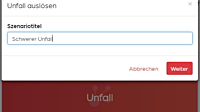
Change the scenario title before triggering
Notification window before updates
Stop! Prior to sending an update a separate window will be displayed in the cockpit, making you aware that all participants will receive a loud notification. A user confirmation is required to send the update. This is to prevent the inadvertent sending of updates. When using the app, a text will be displayed, alerting you to this fact.
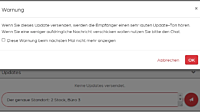
A warning is displayed before an update is sent
Collapsed scenario categories
Have you assigned scenarios to specific categories? The categories are now collapsed in the app to to find the right scenario more quickly.
Increasing alarm sounds
An ear candy at the end: After your feedback, we have additionally made all alarm tones continuously rising. Activate the rising alarm tones in the settings under the menu item "Alarm tone".
Bugfixes and performance improvements
Stay on the fast lane. Obstacles have been removed to make safeREACH even more stable and fast..
Inform your team about the update
Make sure that your team is informed about the update and that they install the latest version (5.1.0) of safeREACH on their phones. Using this link you can directly access the respective app store page to do the update:
Personal and fast support
If you have any questions about this update, contact our support team by email (support@safereach.com) or call us
AT: +43 1 375 75 75 70 DE: +49 89 215 42 888 70
Your safeREACH team

